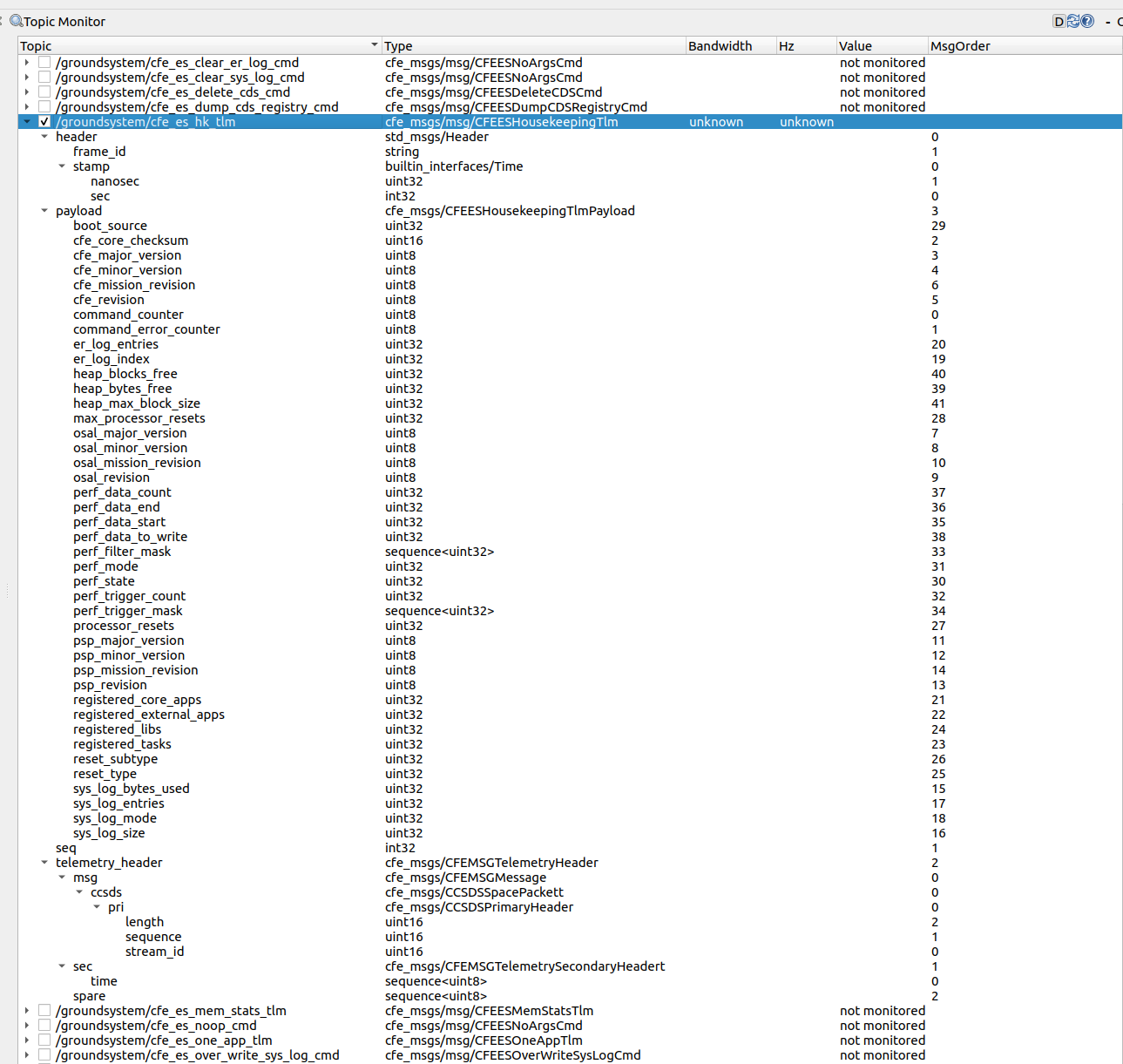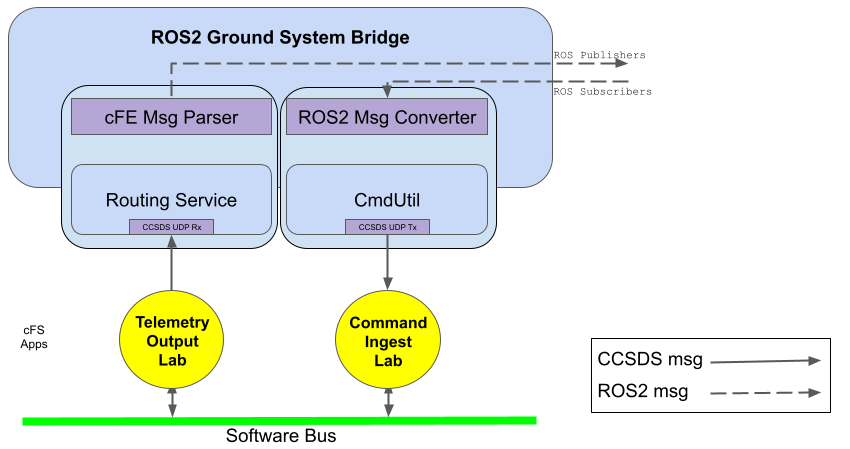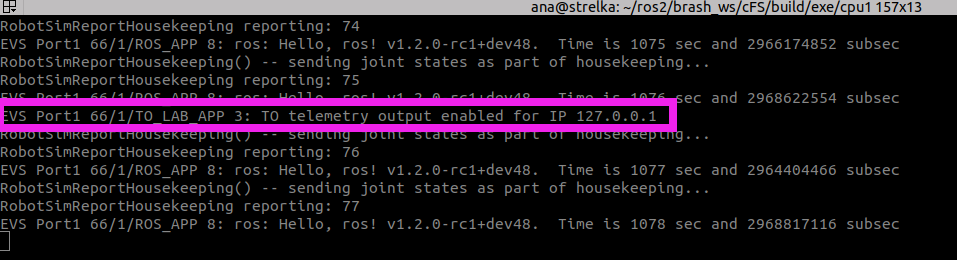2. BRASH Groundsystem BRIDGE Demo
This page will take you through how to run a BRASH bridge that communicates with the cFS TO_Lab and CI_Lab applications.
It uses a number of ROS2 messages that have been automatically generated from cFS binaries, each with a dedicated topic.
This example provides a demonstration on how a ROS2 ecosystem running as part of a mission Ground System could communicate with a flight-side cFS instance.
The basic architecture of this bridge looks like:
2.1. Start cFS
$ cd ~/code/cFS/build/exe/cpu1
$ ./core-cpu1 2>&1 | tee out.txt
2.2. Start the BRASH groundsystem bridge
$ cd ~/code/brash
$ . install/local_setup.bash
$ ros2 launch cfe_plugin cfe_bridge.launch.py
2.3. Use rQT to enable TO messages
In a new terminal start the
rQTUI.$ ros2 launch brash_application_tools groundsystem_demo.launch.py
Enable TO output by using the Message Publisher plugin to send a command message to the
/groundsystem/to_lab_enable_output_cmdtopic.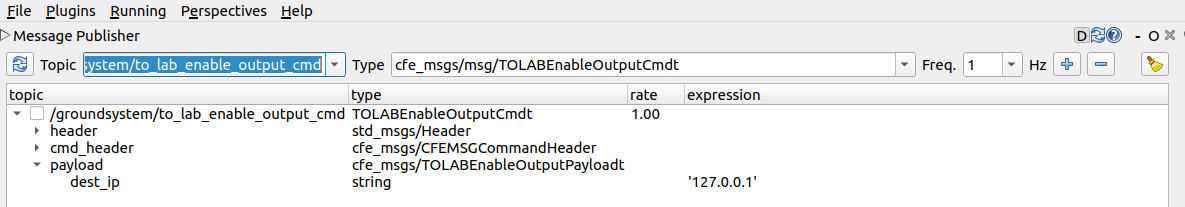
You will need to expand the
payloadfield in the UI and set thedest_ipthe approprate IP, probably'127.0.0.1'unless you have changed it inTO_LabandCI_Lab.Send the command by right clicking over the message in the Message Publisher window and selecting Publish Selected Once.
Check and expand the cFE ES Housekeeeping Telemetry topic
/groundsystem/cfe_es_hk_tlmin the Topic Monitor window. You should now see telemetry data coming from cFS and translated into a ROS2 message.